Updating CIs (i)
There are already two configuration items (CIs) installed in the Thomas Jefferson conference room. From the previous exercise you have learned that a CI can be linked to a service and a service instance. The CIs that belong to the Thomas Jefferson conference room are linked to the service ‘Conference Room’ and to the service instance ‘Conference Rooms New York’. This information defines to which service these assets contribute.
For physical assets you can also define where these assets or CIs are physically located. This is done with links to the Site (‘In which building can I find the CI?’) and to the Location (‘In which room of that building can I find the CI?’). The CIs that belong to the Thomas Jefferson conference room are linked to the site ‘Widget International Headquarters’ and to the location ‘Thomas Jefferson Conference Room (4th Floor)’.
Question:
How many CIs are located in the ‘Thomas Jefferson Conference Room (4th Floor)’ and what are the labels of the two CIs?
There are two configuration items located in the ‘Thomas Jefferson Conference Room (4th Floor)’:
- OTH00409
- PRJ00003.
You can easily identify these CIs by going to the records console / Configuration Items. Next add a filter ‘Location’ and select Thomas Jefferson Conference Room (4th Floor).
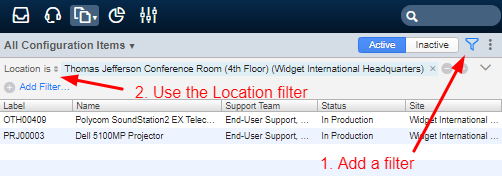
Continue
We know that the two CIs that were already installed in the Thomas Jefferson conference room will remain in this room and will therefore become part of the new training center service instance.
Exercise:
Link the 2 CIs to the correct Service (Training Center), Service Instance (New York Training Center) and Location (‘New York Training Center (4th Floor)’).
A hardware CI can be related to only one service instance. When you modify the service of a CI the link to the old ‘Conference Rooms New York’ service instance will be removed. After that, you can relate the CI to the ‘New York Training Center’ service instance. The ‘New York Training Center (4th Floor)’ is a new location name that you can simply add to the location field.
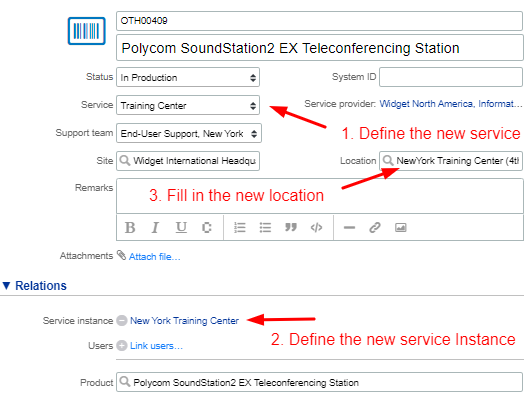
It is possible to update multiple configuration items at once with the mass update functionality. Go to the records console and define a filter on location: select 'Thomas Jefferson Conference Room (4th Floor)'. In the 3-dots action menu in the top header bar of the left pane, select the Edit all... action. With this action you are able to update all the selected configuration items.
You can leave the status of task #6373 set to “In Progress” as you still need to do some more work in the next exercise to complete it.
Question:
A hardware CI or a virtual server CI can only be linked to one service instance. How to handle hardware or virtual server CIs that provide services that belong to several different service instances?
Xurrent is service oriented. This means that you need to consider that any hardware CI or virtual server CI helps providing one or more services. Often servers provide just one service. For example a database service for application A can be provided by two redundant virtual servers Y and Z. In this scenario a service instance Database Service for Application A will be created and the two virtual servers will be linked to that service instance. Imagine now that a middleware component for another application B is installed on virtual server Z. It is not possible to link virtual server Z to the service instance of application B. In this scenario you will create a dedicated service instance Virtual server Z. We know that this service instance delivers two services: a database service (for application A) and a middleware service (for application B). So the service instance Virtual server Z needs to be defined as a child service instance of the service instances Database Service for Application A and as a child service instance of the service instance Application B. This setup in Xurrent will allow incident managers and change managers to immediately understand the impact on the business services of any incident or change that affects the virtual server Z.
